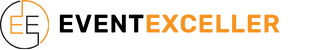Cathy Horwitz
Microsoft Office Instructor & Consultant, PC Training and ConsultingMicrosoft Office Trainer
Excel, Word, PowerPoint & Outlook Expert
30+ Years of Experience
Cathy Horwitz is a highly experienced Microsoft Office instructor, specializing in Excel, Word, PowerPoint, Outlook, and Access. With over 30 years of expertise in both in-person and online training, she has helped thousands of professionals boost productivity, streamline workflows, and master essential Microsoft Office skills.
Cathy has been teaching Microsoft Office since its inception, offering tailored training programs that meet the unique needs of individuals and businesses. Her courses cover everything from Excel formulas, PivotTables, and automation with macros to Word document formatting, PowerPoint presentation design, and Outlook email management. Workshops from the beginning level through advanced are available.
Known for her engaging, hands-on teaching style, Cathy incorporates real-world business scenarios to ensure students gain practical skills they can immediately apply. Whether you're looking for corporate training, individual coaching, or advanced Microsoft Office workshops, Cathy delivers results-driven instruction that enhances efficiency, problem-solving, and software proficiency.
Looking to improve your Excel, Word, PowerPoint, or Outlook skills? Contact Cathy today to elevate your Microsoft Office expertise.
Recorded-webinar by: Cathy Horwitz
-
-
Using Tables to Manage EXCEL Databases
Have you struggled to use PivotTables, and functions like VLOOKUP, SUMIF, etc.? The struggle is for one reason; your data is in the wrong format. I have something to share with you. It’s so powerful that when you know this, your Excel life will become much easier
Join this webinar to learn how to set up data in the perfect format and to learn tools to best utilize that data.
-
Mastering Excel Lists and Databases: Essential Tips and Tools
Learning functions and formulas is only the beginning of becoming an Excel expert. Knowing the art of data management is an important part of using Excel to its full potential. This includes everything from understanding how to set up worksheets to managing data entry and maintaining good maintenance practices.
With this webinar, you will learn how to manage databases in Excel. Discover the tools that will make large amounts of data appear more manageable and easier to sort through and analyze. Understand which functions work best with large tables and how to use simple macros to automate repetitive tasks. Become a master of working with databases in Excel.
-
Recording Excel Macros with an Introduction to VBA: Streamlining Routine Tasks with Automation
-
Mastering the Power Trio: Tips and Tricks to Integrate Word, Excel, and PowerPoint Like a Pro
Microsoft Office is known for its integration capabilities. We typically work with Excel, Word, and PowerPoint individually, and we may insert data from Excel into a Word report or a PowerPoint presentation. Each program has features specific to sharing data automatically among programs.
Create dynamic presentations with PowerPoint by uniting automated features of Word and Excel. This webinar includes a broad scope of techniques that will make reporting and presenting from all three MS Office applications easier and more effective. Learn about Word's integration of Excel data, linking and embedding Excel data to PowerPoint, using Word for customized PowerPoint speaker notes, and converting Word outlines to PowerPoint.
This webinar will give attendees important time-saving techniques for creating truly smart presentations; determine when and how to use each type of integration effectively.
-
How to Use Microsoft Excel Pivot Tables to Easily Summarize and Analyze Data
Pivot Tables can help you sort and sift through large data sets to focus quickly on just the data elements that matter most to your specific needs.
In just one fast-paced and informative training session, you'll learn how to use PivotTables to sort your data more efficiently, create multiple customized reports in a few easy steps and gain a powerful new tool to help you make better business decisions.
In addition, you'll get tips on the easiest way to group your data.
Most importantly, when you use the power of PivotTables, you'll be saving time and making your job easier. -
Creating Smart Presentations: Integrating Excel, PowerPoint and Word
-
Maximizing Efficiency While Working with Excel Database: Sort, Filter, Subtotal, and More
Users should feel comfortable working in the Excel environment. We will do a deep dive into Excel’s Table feature, which offers numerous opportunities to vastly improve your worksheets' integrity.
Learning how to use efficiently use Excel is so critical in many of today’s office jobs. Many people know the basics of Excel. This webinar will show you how to use the sort and filter tools and subtotals to really help get the most out of your data, be more efficient, and find the information that you are looking for.
-
Creating Smart Presentations: Integrating Excel, PowerPoint and Word
Microsoft Office is known for integration capabilities. We typically work with Excel, Word and PowerPoint individually, and we may insert data from Excel into a Word report or a PowerPoint presentation. Each program has features specific to sharing data automatically among programs.
This webinar will give attendees important time-saving techniques in creating truly smart presentations; determine when and how to use each type of integration effectively.
-
How to Use Microsoft Excel Pivot Tables to Easily Summarize and Analyze Data
Pivot Tables can help you sort and sift through large data sets to focus quickly on just the data elements that matter most to your specific needs.
In just one fast-paced and informative training session, you'll learn how to use PivotTables to sort your data more efficiently, create multiple customized reports in a few easy steps and gain a powerful new tool to help you make better business decisions.In addition, you'll get tips on the easiest way to group your data.
Most importantly, when you use the power of PivotTables, you'll be saving time and making your job easier.
-